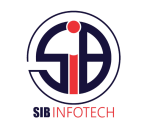Introduction
In an age where technology is rapidly evolving, the need for seamless interaction between devices has become paramount. Enter NFC (Near Field Communication) tags—small but powerful tools that have the potential to transform how we connect, share information, and conduct transactions. At SIB Infotech, we delve into the mechanics of NFC tags, their diverse applications, and how to scan them effectively to harness their full potential.
What are NFC Tags?
NFC tags are small, programmable chips embedded in stickers or cards that use electromagnetic fields to communicate with NFC-enabled devices, such as smartphones or tablets. These tags operate within a short range, typically a few centimeters, ensuring secure and quick data transfer. When an NFC tag comes into proximity with a compatible device, it triggers an action, such as opening a webpage, sharing contact information, or initiating a payment.
The Technology Behind NFC Tags
NFC technology is built upon RFID (Radio Frequency Identification) principles. Unlike traditional RFID, which often requires a reader to actively power up the tag, NFC tags can be passive. This means they do not need a power source; they are activated by the electromagnetic field generated by an NFC reader. This low-energy requirement makes NFC tags cost-effective and easy to implement in various applications.
Applications of NFC Tags
NFC tags have a wide array of applications across different industries:
- Retail and E-commerce: NFC tags can be integrated into product packaging, allowing consumers to scan the tags for product information, promotions, or customer reviews. This enhances the shopping experience and fosters customer engagement.
- Contactless Payments: Payment systems like Apple Pay and Google Wallet utilize NFC technology to facilitate quick and secure transactions, eliminating the need for cash or cards.
- Event Management: NFC wristbands or badges can streamline entry to events, allowing attendees to check in quickly and access exclusive content or offers.
- Smart Marketing: Brands can use NFC tags in marketing campaigns to direct consumers to websites, social media pages, or promotional videos, making marketing efforts more interactive.
How to Scan NFC Tags
Scanning NFC tags is a simple process, but the exact method may vary depending on the device you’re using. Here’s a step-by-step guide:
For Android Devices
- Enable NFC: Go to your device settings, find the NFC option, and turn it on.
- Open the NFC Reader: Most Android devices have an NFC reader built into the default settings or a dedicated app.
- Scan the Tag: Bring the back of your device close to the NFC tag. If successful, your device will vibrate or display a notification indicating that it has read the tag.
For iOS Devices
- Enable NFC: iPhones (starting from iPhone 7) automatically support NFC. There’s no need to turn on NFC manually.
- Open the Camera or NFC Reader App: Simply open the camera or a dedicated NFC reading app.
- Scan the Tag: Hold the top of your iPhone near the NFC tag. A notification should appear on your screen, allowing you to interact with the tag’s data.
Conclusion
NFC tags are revolutionizing the way we connect with technology. As businesses seek innovative ways to engage customers and streamline operations, NFC technology presents a unique opportunity. At SIB Infotech, we recognize the importance of adopting such cutting-edge technologies to stay ahead in the digital landscape. By understanding and effectively utilizing NFC tags, businesses can enhance customer experience and foster growth in an increasingly connected world.